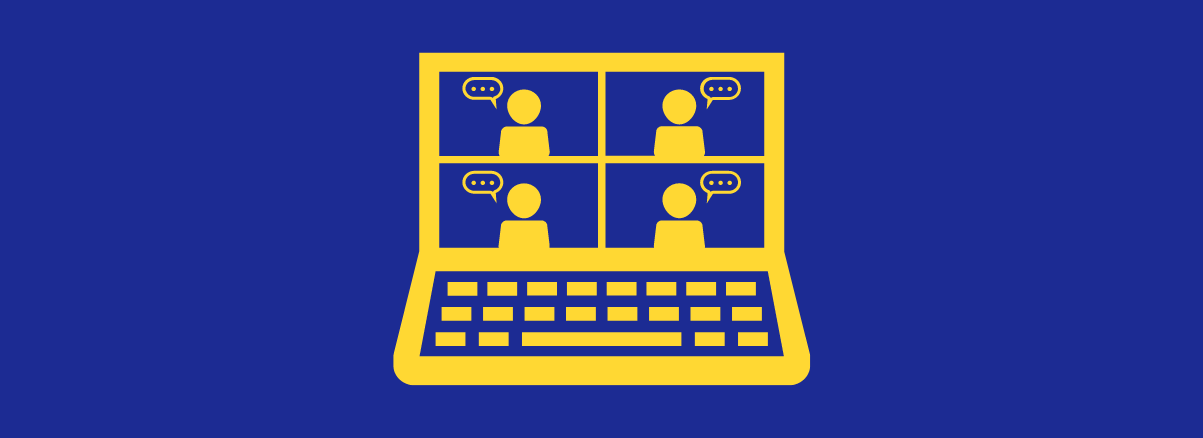
Whether you love it or hate it, remote working is here to stay and as a Non-Executive Director, there is a high chance that your role will include an element of online or hybrid meetings (where some Board Members are in the room and others join virtually).
Whilst hybrid and online meetings have a number of benefits including increased attendance, greater diversity of board members, and centralised governance, they aren’t without their challenges. Poor sound and visual preparation can lead to a negative and unproductive experience, resulting in wasted time, a lack of inclusivity and a frustrated Board. But, all is not lost. The good news is that there are steps you can take as a Chair or Non-Executive Director to make online and hybrid meetings more effective and productive for everyone in attendance.
Here are some ways to do that:
Choose the right technology
Careful consideration must be given to the platforms, tools, or software that you’ll use to connect everybody in the meeting. In order to give both in-person and online Board Members the best meeting experience, think about:
- How remote participants will dial in. Zoom, Google Meet, Microsoft Teams are all popular options but look into whether you need a paid package to meet your requirements (i.e. number of participants and the length of your meeting). Whatever you choose, ensure that you are familiar with the platform and are confident using all of the features.
- How you’ll present slides or brainstorm ideas (via a virtual whiteboard tool?)
- What other devices you’ll need to ensure that everyone can see and hear each other clearly (additional screens, microphones etc.)
Consider the physical set up
Once you have the right tech in place, you need to consider the physical set up of the meeting room. The hybrid format can make it difficult for both remote and in-person attendees to feel equally valued. The wrong set up can alienate participants, making them feel like outsiders looking in or mere observers, or like their contribution is not as important. This is something that you need to keep in mind when setting up a meeting like this.
The meeting room must be organised so that both the in-person and remote attendees can see as much as possible. Placing webcams strategically around the rooms on tripods can give those attending online a 360 view whilst having presentations on a big screen in the middle of the room so that everyone can see are good ideas.
One of the challenges with hybrid meetings is that it’s not always easy for those joining remotely to see people’s faces clearly in the boardroom. Facial expressions can provide a range of nonverbal clues to communicate someone’s feelings so it’s important that you can see the detail on someone’s face. A way around this is to ask everyone who has attended in-person to also log in to the call on their personal device but to mute the sound to avoid any feedback noise. They can then have visuals of individuals but with one shared audio device for the room.
You may also consider giving remote participants a seat at the table, with a designated screen for each person dialling in. If there are not multiple screens available, then one or two larger screens will work. The aim is to make the online Board Members as physically present as you can and create the feeling that everyone is together in one space since having them less visible in the boardroom can dilute their presence. Getting the physical configuration right may take time so it’s worth trying different setups and seeing what works best.
For everyone-online meetings, there are a different set of challenges. Virtual meetings can feel quite impersonal and make the participants feel disconnected from one another, but a way around this is to make sure that everyone has their camera and microphone switched on and allowing some less formal discussion or catch up time.
Check the tech
Whether you are attending the meeting in-person or dialling in remotely, it’s important to check that the technology set-up is working correctly ahead of time. This includes testing the software, camera, microphone and speakers and encouraging all attendees to do the same. There may be some board members that are not as tech-savvy so it might be helpful to have a set of clear, step-by-step instructions that take participants through how to check their equipment and software. This could be in the form of a written checklist with screenshots or a screen recording that virtually walks them through the checks. A lot of time can be wasted in meetings troubleshooting simple tech issues so having a guide will help to reduce these problems.
Appoint a co-host
If you are Chairing the meeting, you may want to consider making another participant a co-host, if your platform allows. A co-host will be able to mute people who aren’t speaking, help assign breakout rooms, monitor the chat to ensure that no points are being missed from Board Members dialling in remotely etc. Another thing to consider is adding a waiting room to your meeting so that all online attendees must be physically admitted into the meeting by the co-host. This makes meeting attendance easier to note. You can’t do it all so delegating the technical aspects to someone else, means you can concentrate on Chairing. Just don’t forget to organise this with your chosen co-host in advance of the meeting and do a test-run of the technology beforehand to ensure it runs smoothly on the day.
Consider a 20/20 agenda
Hybrid and online meetings require a different approach than an in-person format. This is because virtual meetings often require repetition, clarification and additional time for discussion. The agenda should reflect this. A good rule of thumb is to include 20% fewer items on the agenda and allow 20% more time for the meeting and conversation. This will ensure that every topic is covered and all Members have time to share their views.
Establish ground rules
Setting some rules for online board meetings and communicating these clearly to attendees is essential for success. For example, it’s a good idea to request that all participants use and turn on their video camera (if they have one) and microphone for the meeting so that they can be seen and heard. To avoid everyone speaking over one another, let attendees know that the Board Chair will recognise and address them before speaking. You may also ask attendees to raise their hands, either physically or using the virtual hand raising function, to indicate when they wish to contribute. Finally, don’t make assumptions. You may think that everyone will automatically know to mute themselves when they are not speaking but this isn’t always the case.
Keep attendees engaged
Every Board Member has an equal voice around the table, whether they are physically or remotely present. The role of the Chair is to ensure that the voices in the boardroom don’t drown out the online attendees and that everyone has a fair opportunity to speak. It’s important to have a plan to hear everyone’s contribution. One way to do this as a Chair would be to go around each Board Member in turn and ask their thoughts at the end of every agenda item. You may also consider using the inbuilt functions of your software to ensure engagement remains high. For example, using the chat-box to ask for a motion, second and other brief responses and the poll for yes/ no questions, are good ways to ensure online participants remain switched on.
Ask for feedback
Doing a ‘structured round’ at the end of a meeting where everyone in turn takes time to feed back how they have found the meeting can be really useful. Learning what they have appreciated, what worked well and what can be improved for next time is the best way to know if the meeting structure is just right or needs further refining. Some will naturally hold back in an open forum so it’s important to encourage the group to send any further thoughts by email.
The truth is that virtual board meetings can be as effective as face-to-face meetings but there is an art to getting it right. It will take some trial and error to find what works for your team, but once you’ve done the legwork and the systems are in place, you’ll be able to rely on it over again.
—
Join our free NED Community
Are you on a UK board in a Non-Exec capacity and want to learn more about topics like this? If so, join our free NED Community! We host monthly online meet-ups where we hear from experts (like Tony Stacey in this article) and allow time for peer-to-peer support between Non-Execs. If you want to become a more thoughtful and effective board member, register here.
View our roles
Whether you are a first-time Non-Exec or a seasoned NED looking for your next board role, you are welcome to sign up and view our roles for free here. We list c.100 paid Non-Executive Director board roles each month from all over the UK. We also provide blogs and YouTube videos to encourage and inspire NEDs.
Advertise your role with us
Are you/ your board recruiting a Non-Executive Director or Chair? We can help you advertise your role to candidates who will bring the skills, experience and perspectives you need on your board. We have helped companies and search firms advertise over 1000 Non-Exec board roles a year from across the UK. You can see information on our advertising options here and you can get in touch with the Dynamic Boards team at hello@dynamicboards.co.uk